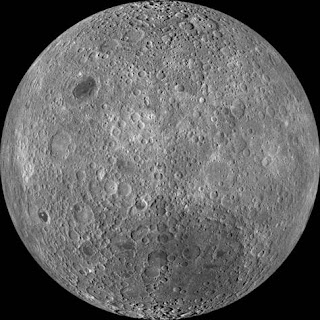ARTICLE ON SACHIN TENDULKAR
Best in the World Belief in himself, the will to win, the fear and respect of the rivals--he has it all. India's star batsman is sheer genius. What makes him a living legend?
I don't think anything is impossible. Of course, I'm not always right.
-- Sachin Tendulkar, after scoring 142 against Australia
This is the first thing about genius. Self-belief. Inside the stomach of some men smoulders a defiance that is abnormal, a will so powerful that no ordinary barometer can register it. We dream, Tendulkar does. On that day when the sandstorm blew in to stop play -- it was God announcing he had taken his seat -- Tendulkar told coach Anshuman Gaekwad in the dressing room: "Don't worry I'll be there in the end." Don't worry! With four of the topline batsmen out and 94 runs to get in 87 balls; Vinoo Mammen of MRF telling his wife, "Let's go to the hotel and cry", and hope generally abandoned by all. Except by one man. Later, a spectator says, "It's sad one billion people in India have to rely on one man." This is the second thing about genius. Desire. They could have turned off the lights in Sharjah, Tendulkar's shots would have illuminated the city,such is the sunlight of his batting. India has qualified for the final, but he paces the dressing room hissing, "I was not out." It was the rage of a man who believes he has no limits. He was not there to help India qualify, he was there to win the match. We small, Tendulkar lives bigger. Says Allan Border, Australian coach, a day later:
"Hell, if he stayed, even at 11 an over he would have got it." This is the third thing about genius. Fear. From the Aussie dressing room bustling with hard men, all sorts of stories emerge. One strategy is "get the bugger to the other end"; another says, "We bowled short, on the off stump,nothing worked." Michael Kasprowicz is sort of speechless. In the first match,he hits Tendulkar on the pads, smirks, gets hit for two successive fours. This match it's two successive sixes. Now he swears, "Shit, I'm sick of this *$#%."
This is the final thing about genius and that innings. Respect. next day, by the pool side of the Princeton Hotel, WorldTel boss Mark Mascarenhas throws a party for Tendulkar. Friday, final day, is his birthday and it strikes you starkly that as he turns 25, he has more centuries (14 in one dayers, 16 in Tests) than he has years in front of his name. Meanwhile, in a corner the conversation goes something like this:
Border : It's scary, where the hell do we bowl to him.
Ian Chappell : Yeah mate, but that's with all great players.
Border : Well yes, but imagine what he'll be like when he's 28. I'd like to see him go out and bat one day with a stump. I tell you he'd do okay.".
Finish the argument, close the conversation, end the discussion
about Brian Lara. The Aussies insist.
Mark Waugh says, "Sachin's better; Lara is more risky outside the off stump." Shane Warne adds, "Nothing affects Sachin, Brian lets things bother him."
Steve Waugh then takes the debate to a higher plane with one statement, a grand canyon of a compliment actually:
"In history Sachin will go down as second to Bradman."
What he's saying is this: Tendulkar owns the present, and perhaps one day will surpass the past as well. It is too early to go further, but this much can be said already. His average in Tests at 54.84 is already higher than those of Greg Chappell, Vivian Richards, Javed Miandad, Lara, or Sunil Gavaskar. But it's not just that, it's not either the awesome truth that in 61 Tests he has 16 centuries, while Richards got 24 in 121 Tests. No, statistics are not the scale to judge him by; it is in the stories that the bowlers tell, the men who stare at him down 22 yards. Listen to Warne: "You have to decide for yourself whether you're bowling well or not. He's going to hit you for fours and sixes anyway." Kasprowicz has a superior story. During the Bangalore Test, frustrated,he went to Dennis Lillee and asked, "Mate, do you see any weaknesses?" Lillee replied, "No Michael, as long as you walk off with your pride that's all you can do."
There is no one thing to greatness. It is physical, alertness, technique, wisdom, humility, patience, vision, but more a confluence of these in one surging river of genius. Tendulkar, five centuries in his last 12 Test innings,but not yet arrived at his peak, is a river bursting its banks. What doesn't he have? He is short, a Maradona of a man at 5 ft 4 inch, and, like the footballer, blessed with a balance that all sport demands. He can see so well that as the ball leaves the bowler's hand, he has decided -- while lesser men are still deciding -- where to go, back or forward. He is never wrong. He is calm, the impulses from his brain bringing the message to the body never impeded by tension or indecision. When he does this, he gains something: time. Other men look rushed, he unhurried and able to play any shot he desires, arrogant hook or artful slide. He has vision or what Chappell calls "peripheral awareness", a man who without looking already has a map of the field logged into his brain. He has technique, says Ravi Shastri, meeting the ball under the chin and the eyebrow where timing comes sweetest. It is so outrageous these gifts, to play with the abandon of a street thug and yet with the finesse of Michelangelo, that some men find it unreasonable. Master technician Geoffrey Boycott, so goes one story, actually called to argue when Gavaskar recently said that Tendulkar's technique was the best.
He has ... is there anything left? Yes, he has strength, in wrist, in thigh. The heavy bat helps. Still, says Warne, he has enormous power
"It's a bit discouraging. In India he ran down the pitch and hit me off the toe of the bat. It should have gone to mid-on but it went for a six."
On that day in Sharjah, it was in evidence again. Gaekwad was stunned, for Tendulkar was running singles like a demon -- four 3s, fifteen 2s, thirty-five 1s -- yet hitting sixes (five of them) in between.
"The running tires you, yet he was never out of position for a shot."
"In an over I can bowl six different balls. But then Sachin looks at me with a sort of gentle arrogance down the pitch as if to say 'Can you bowl me another one?'" -- Adam Hollioke to a friend.
So what is it Tendulkar, what's the motivation, what moves you?
Records? No. He just says, flatly, "It's the challenge that drives me."
There is an understanding, a never articulated awareness among the abnormally
gifted that records will arrive anyway. It is the situation to be mastered, the opponent to be numbed that pushes such men. It is elevating not oneself but an entire sport, it is stretching the envelope of possibility, it is all this desire that lurks within Michael Jordan and John McEnroe and Sachin Tendulkar. Eleven versus one on the cricket field is the Tendulkar fantasy.
Says Shastri: "I have never seen such arrogance, such contempt for bowlers since Richards."
Yet it takes work, talent bolstered by industry. Tendulkar will sweat at the nets on a line that troubles him. He would, prior to tours of the West Indies, get net bowlers to fire away at him from 18 yards. When he was told that like the Sri Lankans who discomforted him by bowling down the legside, Warne might aggravate him similarly, he went to the nets in Mumbai, snuffed the pitch where he expected the ball to land and asked the bowlers to bowl there. When Warne arrived, the greatest batsmen in the world awaited him. Ready. Now the search begins, in all earnestness, for the chink of daylight in his stance, the edge of weakness in his method. Tendulkar himself sees none. "I don't think I need to improve in any specific area, just generally." The aussies are as unhelpful. Steve Waugh feels -- and check this for a weakness -- "his only danger is seeing the ball too well and going for his shot too early". Warne says bowl dot balls to frustrate him. Kasprowicz says, "Don't bowl him bad balls, he hits the good ones for fours."
They know, Tendulkar knows there is no fragility apparent. As with all such men, it is only themselves who can prove to be the enemy; Tendulkar may nurture his genius or spurn it, the responsibility of greatness lies with him. It seems he understands that. He is surer now than before, less driven to petulant strokes or rakish indiscretion. That innings was just a reminder, a page from a book, that this is a batsman who was conceived under God's full attention. Imagine, what greater deeds remain, the other pages of that book are yet to be turned. Of that night some final stories remain. Chappell saying, "What would I want of his batting? Everything." And then finally, Ajay Jadeja, echoing us all: "I can't dream of an innings like that. He exists where we can't."